hello guys today i am gonna tell you how you can port forward. which allows you to play online games, multiplayer as well as u can host a service from ur lan to the outside world. very simple steps just follow it.
1.first login to your router by hiting an ip address which is given on your router label.
2.login to ur router default login is admin admin in most of the router.
3.find a option called virtual server or any thing like forwarding or port forwarding in firewall or any other option
4.now forward any ip address of ur local network which to decided to host a service or online multiplayer gaming with a specific port. you can use any port ex.80,4444,5666 any.
5. apply the setting choose tcp or udp which service u want then save it and restart your router.
6. test that ip address with the port which u forwarded with ping.eu site or any other site just google it. if u get that port open then u are all set to use that service or host outside of your local network.
7. port forwarding depends upon ur router and there settings. where they are located.
8.some isp blocked some ports for security related issues so if u fail to forwared that port then u have to take a static ip on lease or u can use DDNS or NO-IP to port forward on your dynamic ip.
Note: after port forwarding hit the public ip with the port which u fowarded which is given by your service provider.
thank you
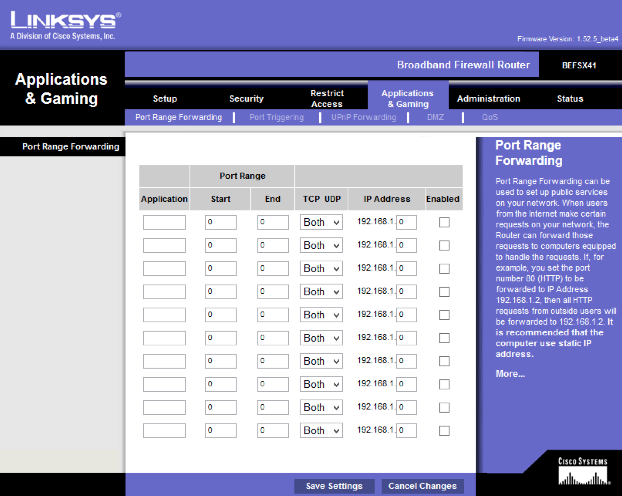

No comments:
Post a Comment